
What’s TablePress?
TablePress is a plugin I often use on websites to provide some great styling for tabularised content, for instance pricing information. To edit a table in TablePress, you’ll need to navigate to the TablePress option on the left hand WP Admin menu. You’ll see various options, including Add New Table. What we want to do here is hover over the table you want to edit in the list, and click Edit.
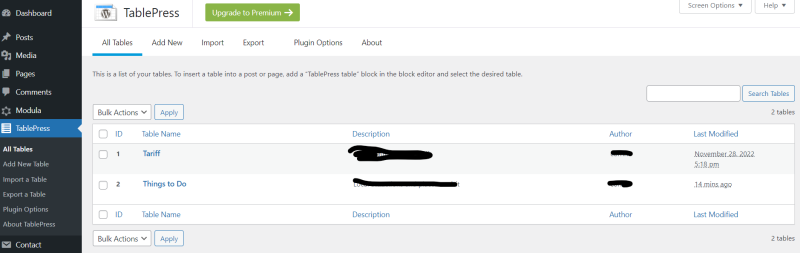
Editing Tables
You can edit existing rows directly by overtyping the content – remember to click the blue ‘Save Changes’ button (at the top or bottom of the page)!

The Table Manipulation section allows more options such as adding or deleting rows and columns, or reordering content. To select a row be sure to click on the row number on the lefthand side (See below).
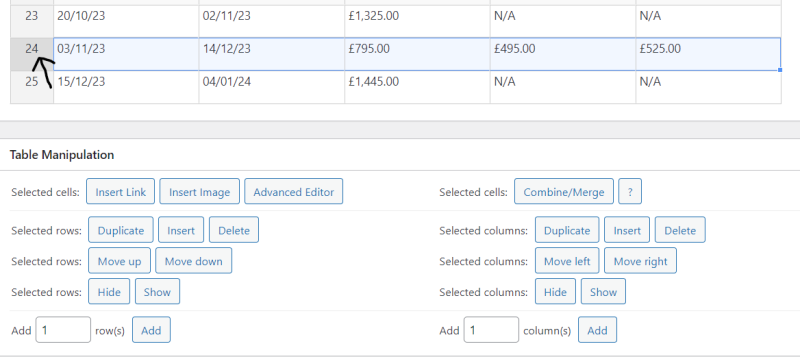
Editing content with links can be more tricky, and does require some html knowledge. If you don’t feel comfortable doing that, just get in touch and I can update that for you.
Importing Content
A quick way to get data into a table is to Import from a csv file. Check out the official documentation for more on that.
Support
As always this is a quick guide to some of the more common tasks, and does not replace the official documentation. You can find the official site here: https://tablepress.org/documentation/


